这是搭建自己的blog系统的第三篇教程,为博客添加评论系统。
在搭建博客的过程中,一个良好的评论系统能极大提升互动性。今天我将介绍如何在 Hugo 博客中集成 Giscus,一个基于 GitHub Discussions 的开源评论系统。
为什么选择 Giscus?
- 🚀 无需服务器,基于 GitHub Discussions
- 🔒 安全可靠,评论数据存储在 GitHub 上
- 🧩 支持暗黑模式、自适应主题
- 💬 支持匿名评论(可选)
- 🌍 多语言界面支持
准备工作
在开始之前,你需要:
- 一个使用 GitHub 托管的仓库
- 启用了 Discussions 功能
- 一个 Hugo 博客(任意主题都可以)
步骤一:开启 GitHub Discussions
- 打开你的博客代码仓库(例如
username/blog)。 - 点击 Settings → Features → 勾选 Discussions。
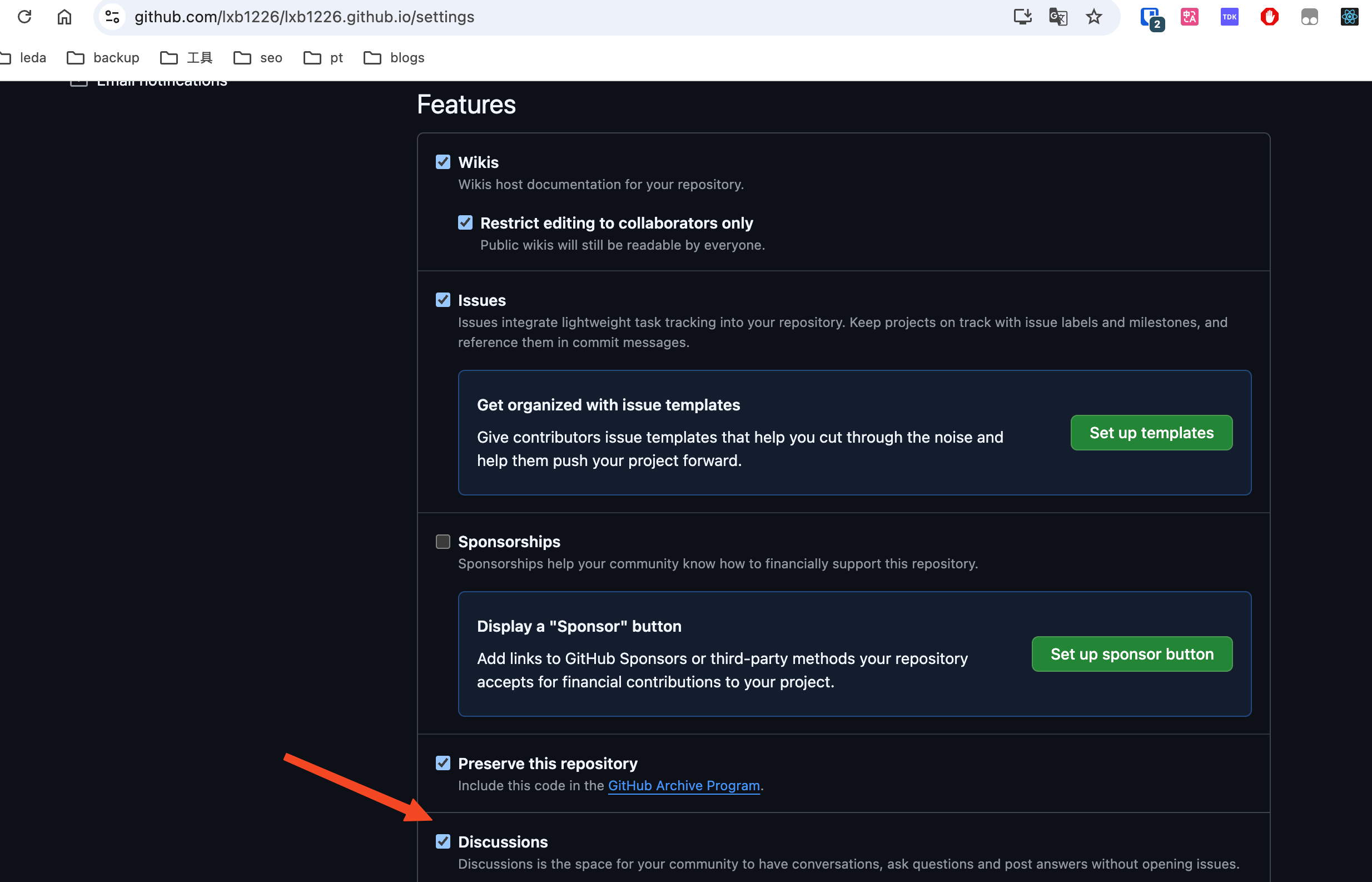
步骤二:配置 Giscus
前往 https://giscus.app,在页面中:
- 选择你的 GitHub 仓库。
- 设置评论在哪个 Discussion category 中创建(可以新建一个如
announcement)。 - 自定义配置:
- Mapping:推荐选择
pathname,即按页面路径关联讨论。 - Reaction:是否允许点赞等操作。
- 主题:支持
light,dark,preferred_color_scheme等。
- Mapping:推荐选择
- 复制生成的
<script>代码。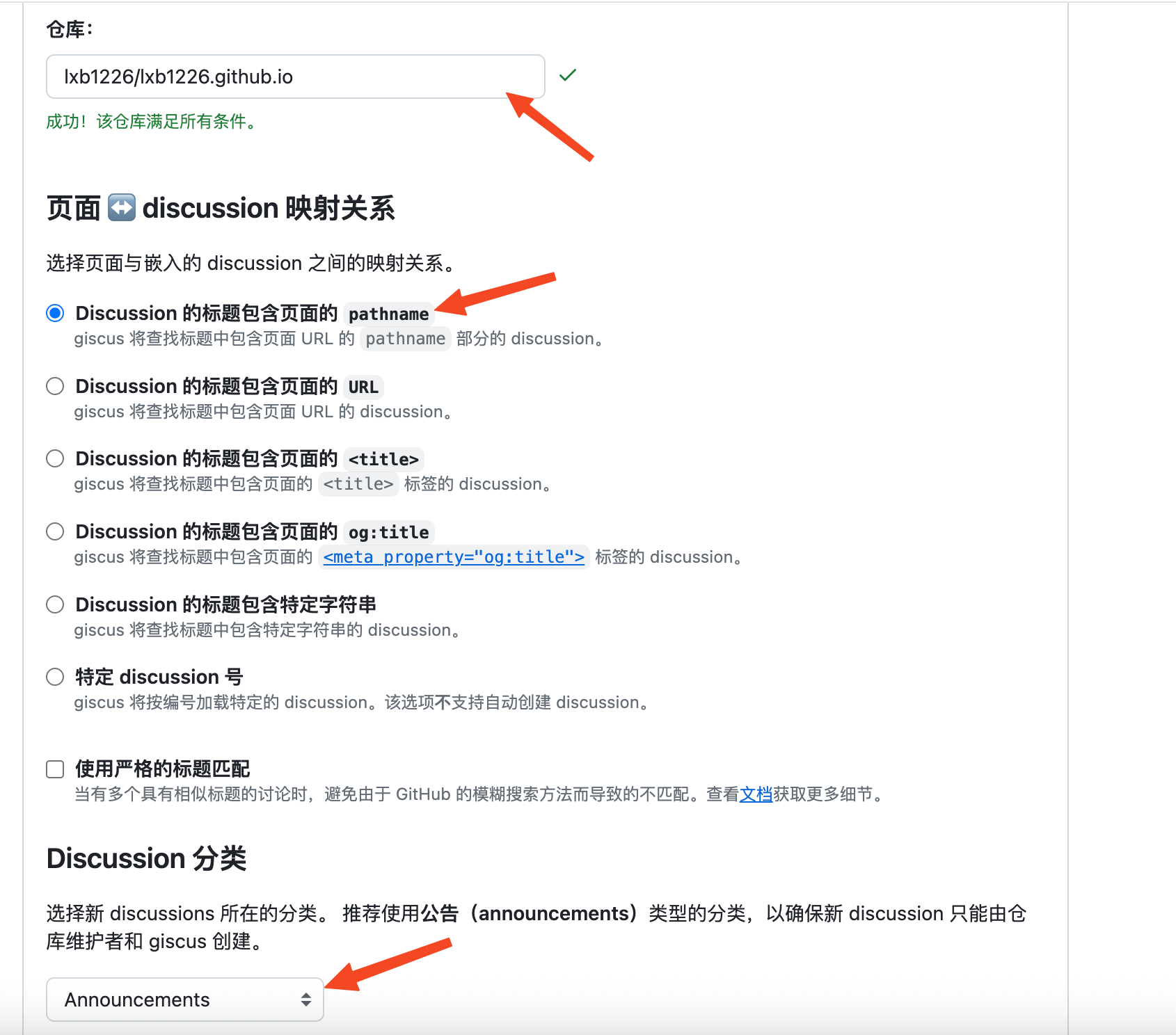
<script src="https://giscus.app/client.js"
data-repo="yourname/yourrepo"
data-repo-id="REPO_ID"
data-category="General"
data-category-id="CATEGORY_ID"
data-mapping="pathname"
data-strict="0"
data-reactions-enabled="1"
data-emit-metadata="0"
data-input-position="bottom"
data-theme="preferred_color_scheme"
data-lang="zh-CN"
crossorigin="anonymous"
async>
</script>在这里你需要记住 data-repo、data-repo-id、data-category-id 这三个参数,在后续的配置中会用到。
步骤三:将giscus集成到你的hugo主题里面
我使用的主题是 hugo-narrow,该主题集成了giscus评论系统,你只需要配置一下就行。以下是我的配置:
comments:
enabled: true
# giscus, disqus, utterances, waline, artalk, twikoo
system: "giscus"
giscus:
repo: "data-repo"
repoId: "data-repo-id"
category: "Announcements"
categoryId: "data-category-id"
mapping: "pathname"
strict: "0"
reactionsEnabled: "1"
emitMetadata: "0"
inputPosition: "bottom"
theme: "preferred_color_scheme"
lang: "en"注意需要自己将 repo, repoId, categoryId 替换上步骤二中保存的值。这样才能正常显示评论。
同时需要将 enable 配置为 true, system 配置为 giscus。否则不会显示评论。
最终你会在文章底部看到这样一个界面:
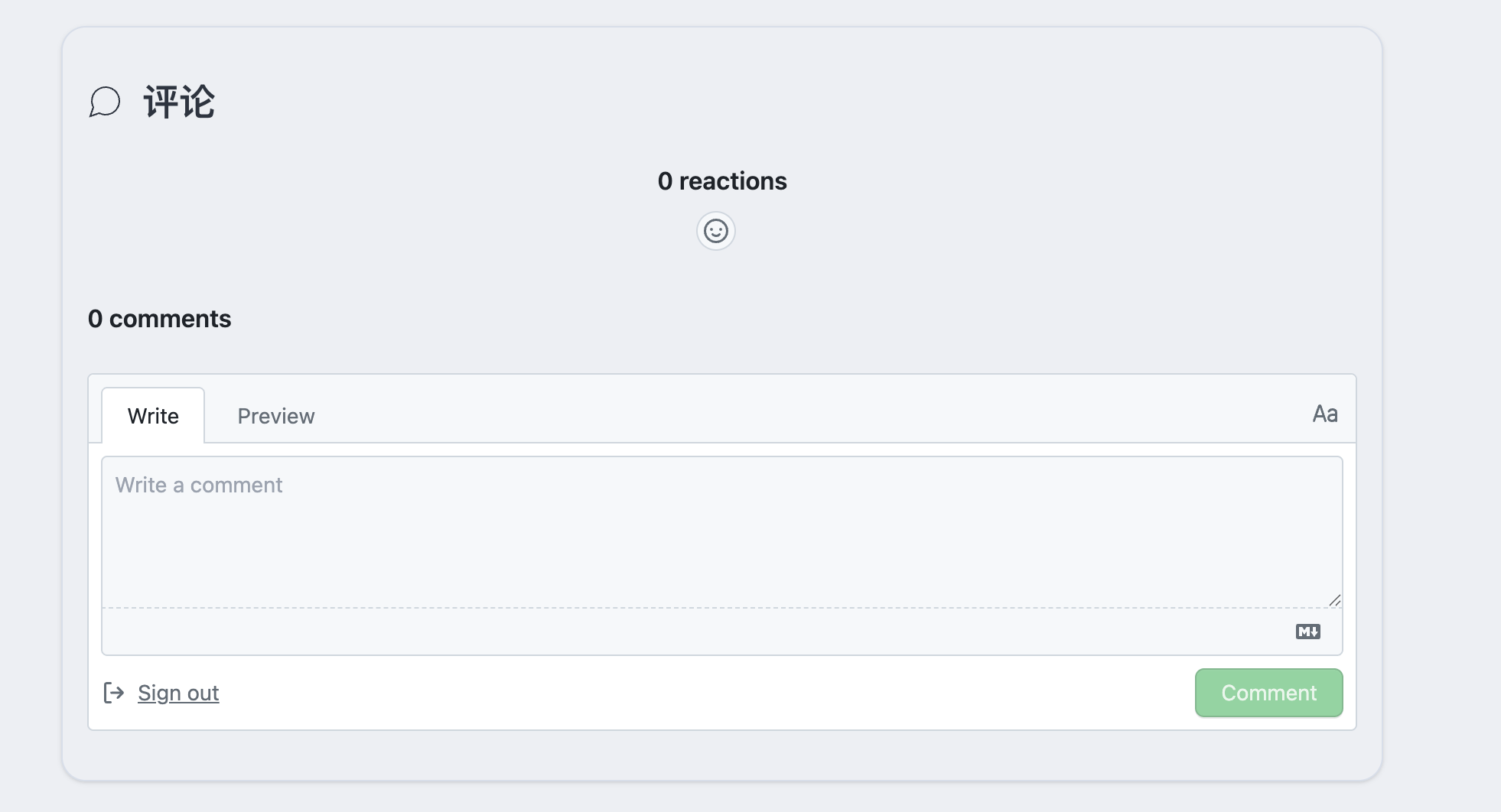
测试
你可以在这篇文章下面评论,看看评论是否正常显示。评论后的评论可以在Github的Discussion中查看。
例如,你可以在这里查看我的blog的评论。
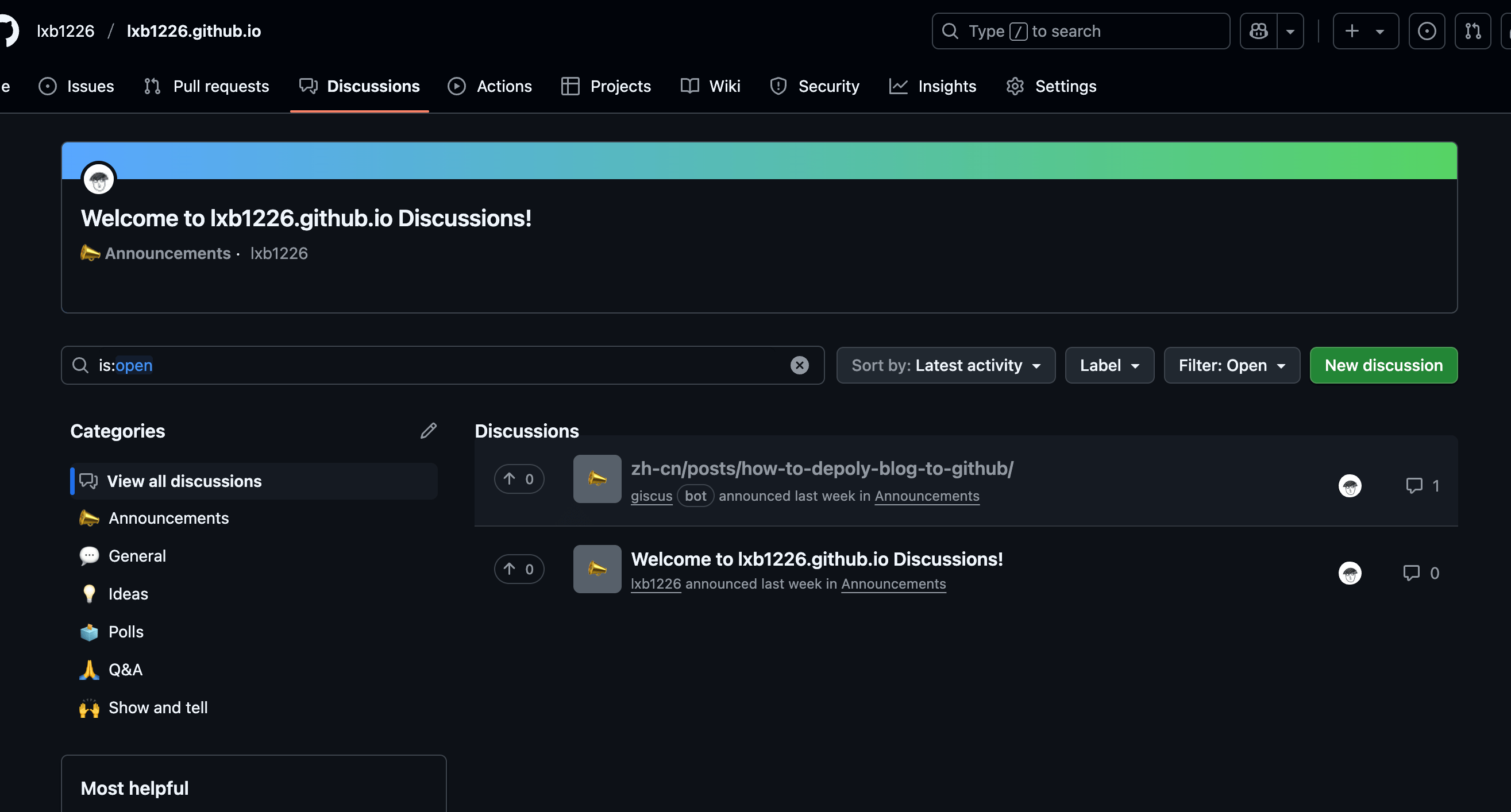
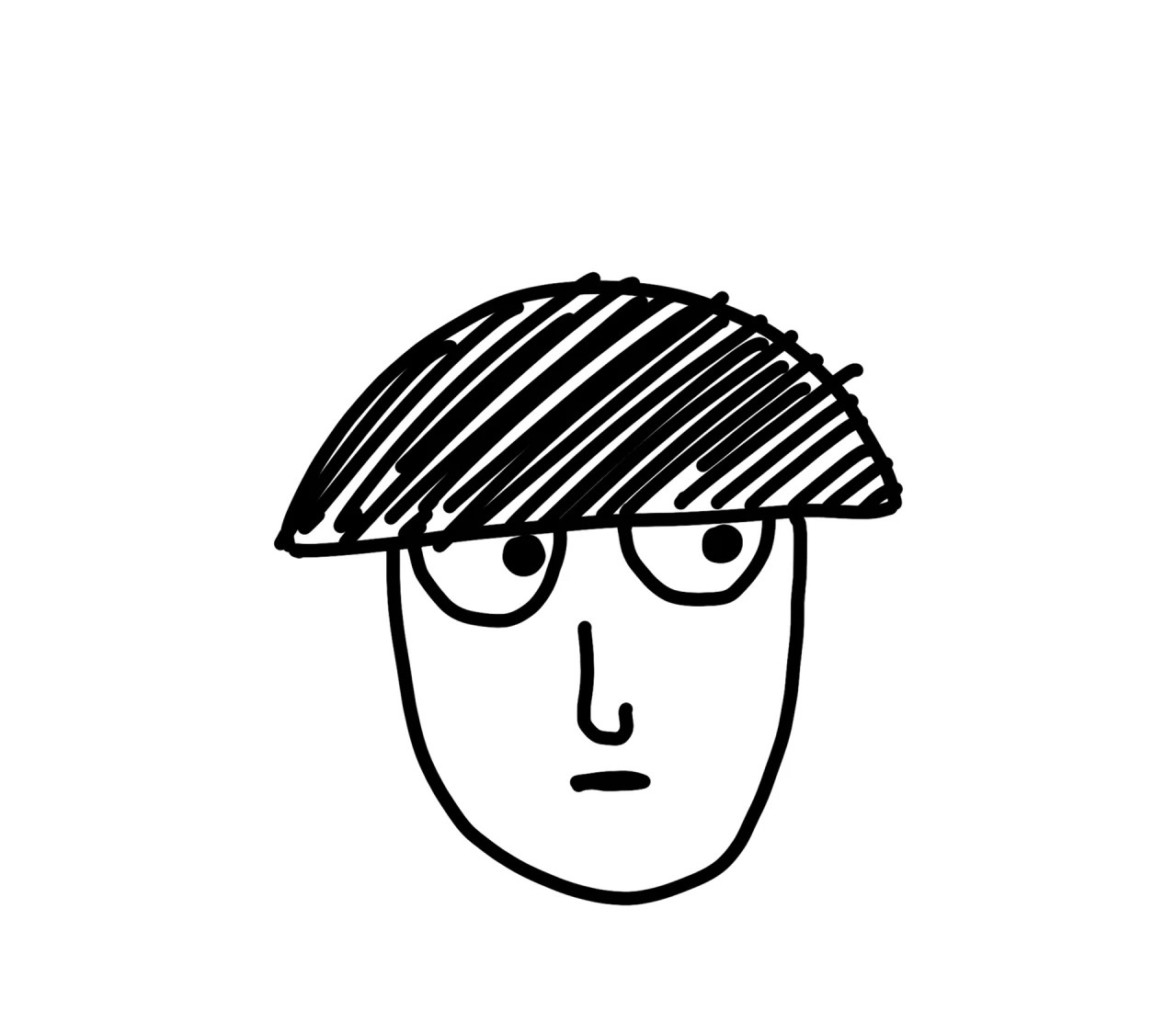
评论